Private messaging - Part II
This guide has four distinct parts:
- Part I: initial implementation
- Part II (current): persistent user ID
- Part III: persistent messages
- Part IV: scaling up
Here's where we were at the end of the 1st part:
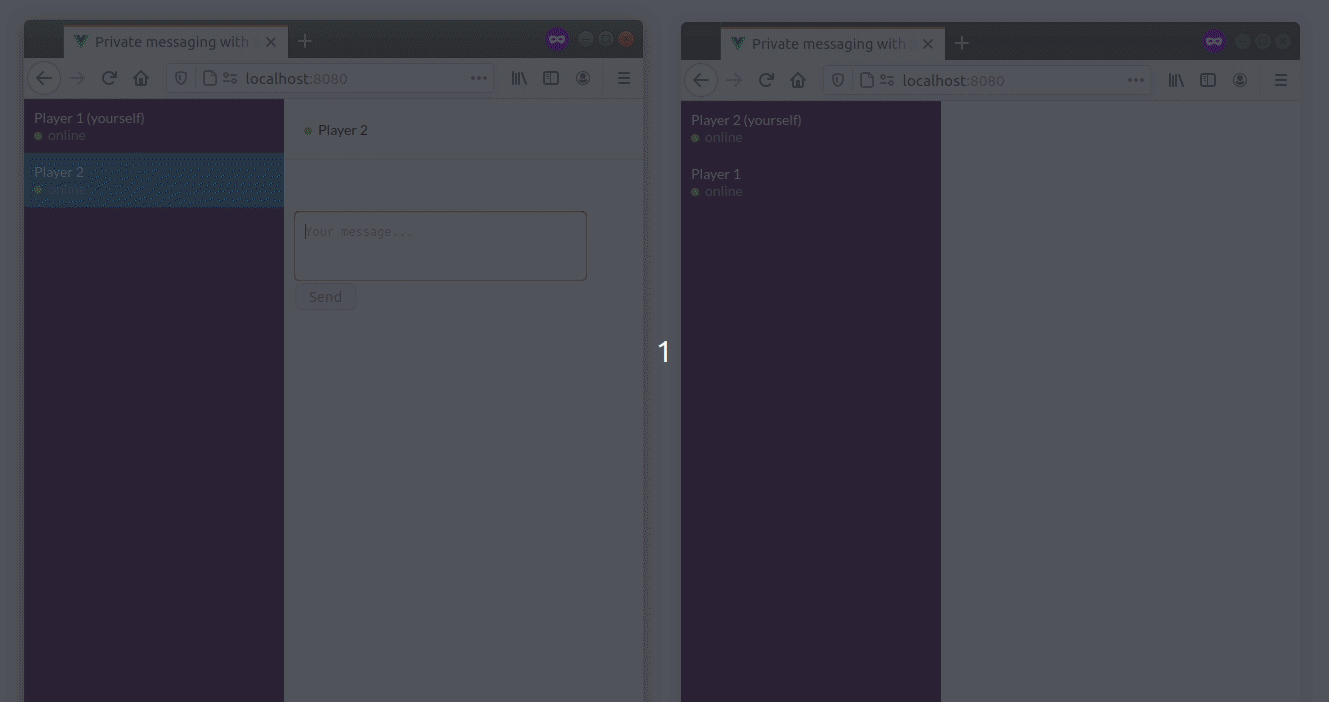
Exchanging private messages is currently based on the socket.id attribute, which works well but is problematic here because this ID is only valid for the current Socket.IO session and will change every time the low-level connection between the client and the server is severed.
So, every time the user reconnects, a new user will be created:
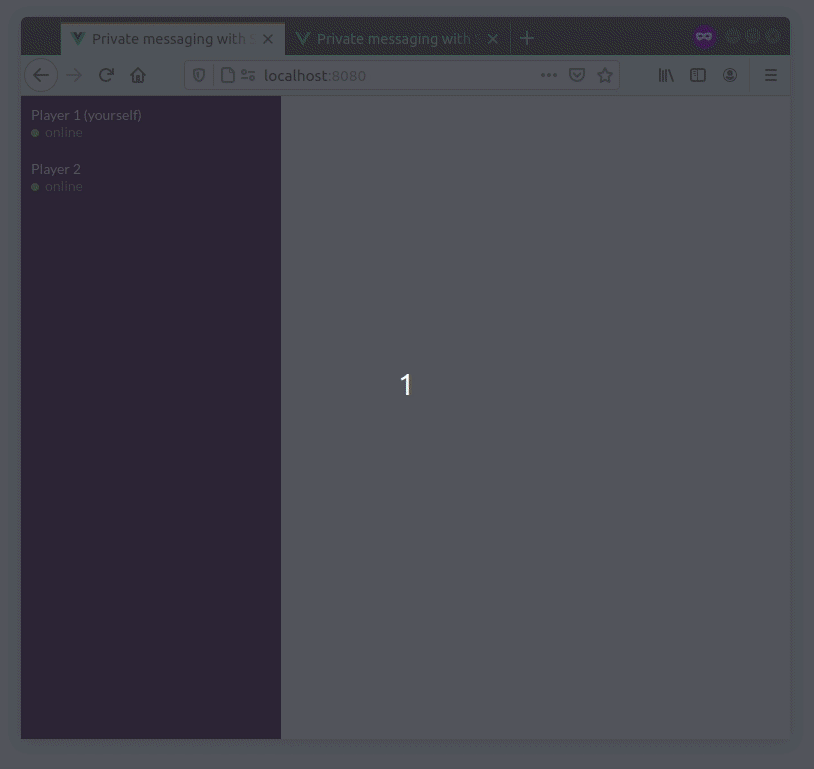
Which is... not that great. Let's fix this!
Installation
Let's checkout the branch for part II:
git checkout examples/private-messaging-part-2
Here's what you should see in the current directory:
├── babel.config.js
├── package.json
├── public
│ ├── favicon.ico
│ ├── fonts
│ │ └── Lato-Regular.ttf
│ └── index.html
├── README.md
├── server
│ ├── index.js (updated)
│ ├── package.json
│ └── sessionStore.js (created)
└── src
├── App.vue (updated)
├── components
│ ├── Chat.vue (updated)
│ ├── MessagePanel.vue
│ ├── SelectUsername.vue
│ ├── StatusIcon.vue
│ └── User.vue
├── main.js
└── socket.js
The complete diff can be found here.
How it works
Persistent session ID
On the server-side (server/index.js), we create two random values:
- a session ID, private, which will be used to authenticate the user upon reconnection
- a user ID, public, which will be used as an identifier to exchange messages
io.use((socket, next) => {
const sessionID = socket.handshake.auth.sessionID;
if (sessionID) {
// find existing session
const session = sessionStore.findSession(sessionID);
if (session) {
socket.sessionID = sessionID;
socket.userID = session.userID;
socket.username = session.username;
return next();
}
}
const username = socket.handshake.auth.username;
if (!username) {
return next(new Error("invalid username"));
}
// create new session
socket.sessionID = randomId();
socket.userID = randomId();
socket.username = username;
next();
});
The session details are then sent to the user:
io.on("connection", (socket) => {
// ...
socket.emit("session", {
sessionID: socket.sessionID,
userID: socket.userID,
});
// ...
});
On the client-side (src/App.vue), we store the session ID in the localStorage:
socket.on("session", ({ sessionID, userID }) => {
// attach the session ID to the next reconnection attempts
socket.auth = { sessionID };
// store it in the localStorage
localStorage.setItem("sessionID", sessionID);
// save the ID of the user
socket.userID = userID;
});
Actually, there were several possible implementations:
- no storage at all: reconnection will preserve the session, but refreshing the page will lose it
- sessionStorage: reconnection & refreshing the page will preserve the session
- localStorage: reconnection & refreshing the page will preserve the session + this session will be shared across the browser tabs
Here, we chose the localStorage option, so all your tabs will be linked to the same session ID, which means that:
- you can chat with yourself (yay!)
- you now need to use another browser (or the private mode of your browser) to create another peer
And finally, we fetch the session ID on application startup:
created() {
const sessionID = localStorage.getItem("sessionID");
if (sessionID) {
this.usernameAlreadySelected = true;
socket.auth = { sessionID };
socket.connect();
}
// ...
}
You should now be able to refresh your tab without losing your session:
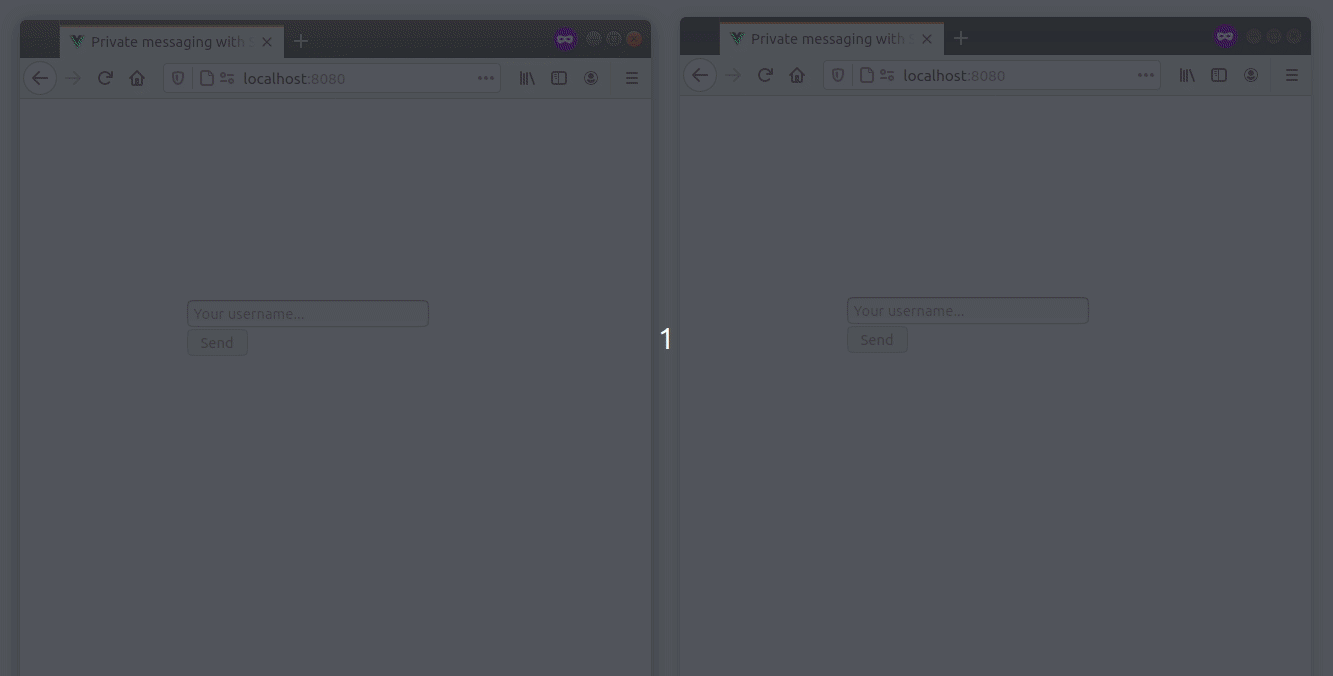
On the server-side, the session is saved in an in-memory store (server/sessionStore.js):
class InMemorySessionStore extends SessionStore {
constructor() {
super();
this.sessions = new Map();
}
findSession(id) {
return this.sessions.get(id);
}
saveSession(id, session) {
this.sessions.set(id, session);
}
findAllSessions() {
return [...this.sessions.values()];
}
}
Again, this will only work with a single Socket.IO server, we'll come back to this in the 4th part of this guide.
Private messaging (updated)
The private messaging is now based on the userID which is generated on the server-side, so we need to do two things:
- make the Socket instance join the associated room:
io.on("connection", (socket) => {
// ...
socket.join(socket.userID);
// ...
});
- update the forwarding handler:
io.on("connection", (socket) => {
// ...
socket.on("private message", ({ content, to }) => {
socket.to(to).to(socket.userID).emit("private message", {
content,
from: socket.userID,
to,
});
});
// ...
});
Here's what happens:
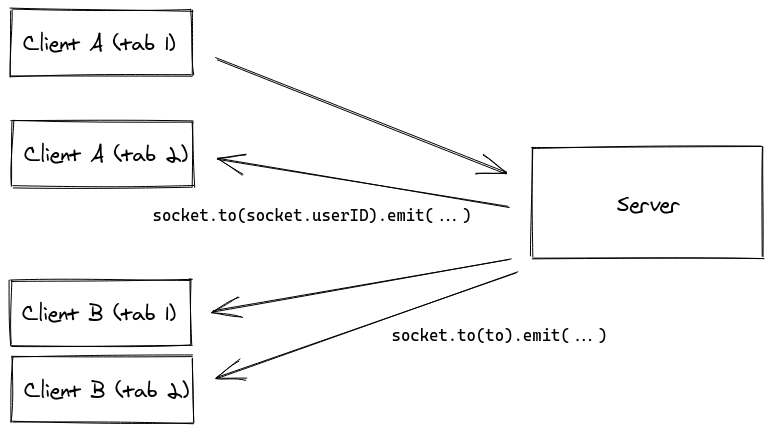
With socket.to(to).to(socket.userID).emit(...), we broadcast in both the recipient and the sender (excluding the given Socket instance) rooms.
So now we have:
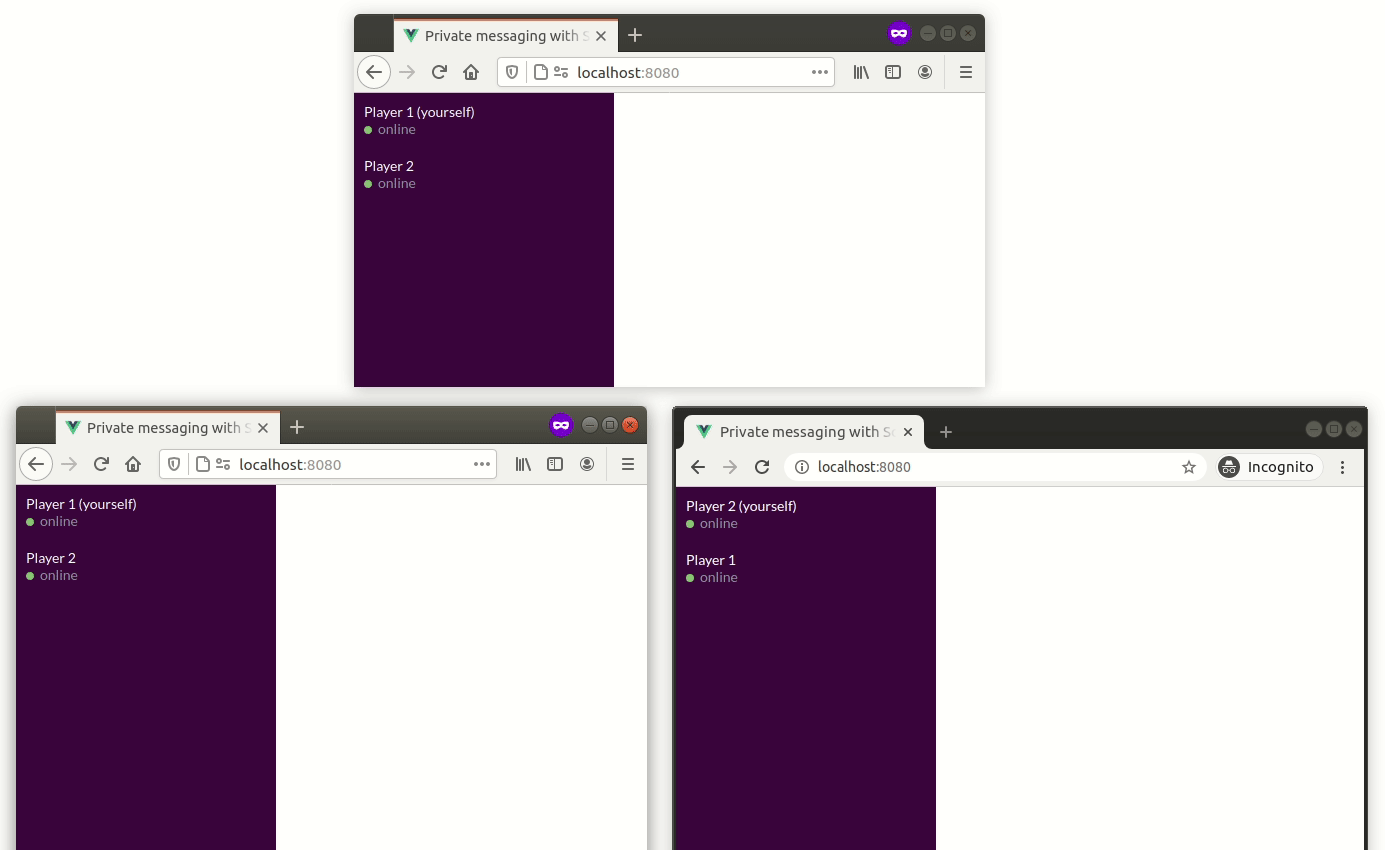
Disconnection handler
On the server-side, the Socket instance emits two special events: disconnecting and disconnect
We need to update our "disconnect" handler, because the session can now be shared across tabs:
io.on("connection", (socket) => {
// ...
socket.on("disconnect", async () => {
const matchingSockets = await io.in(socket.userID).allSockets();
const isDisconnected = matchingSockets.size === 0;
if (isDisconnected) {
// notify other users
socket.broadcast.emit("user disconnected", socket.userID);
// update the connection status of the session
sessionStore.saveSession(socket.sessionID, {
userID: socket.userID,
username: socket.username,
connected: false,
});
}
});
});
The allSockets() method returns a Set containing the ID of all Socket instances that are in the given room.
Note: we could also have used the io.of("/").sockets object, like in part I, but the allSockets() method also works with multiple Socket.IO servers, which will be useful when scaling up.
Documentation: allSockets() method
Review
OK, so… what we have now is better, but there is yet another issue: the messages are not actually persisted on the server. As a consequence, when the user reloads the page, it loses all its existing conversations.
This could be fixed for example by saving the messages in the localStorage of the browser, but there is another more annoying repercussion:
- when the sender gets disconnected, all the packets it sends are buffered until reconnection (which is great, in most cases)
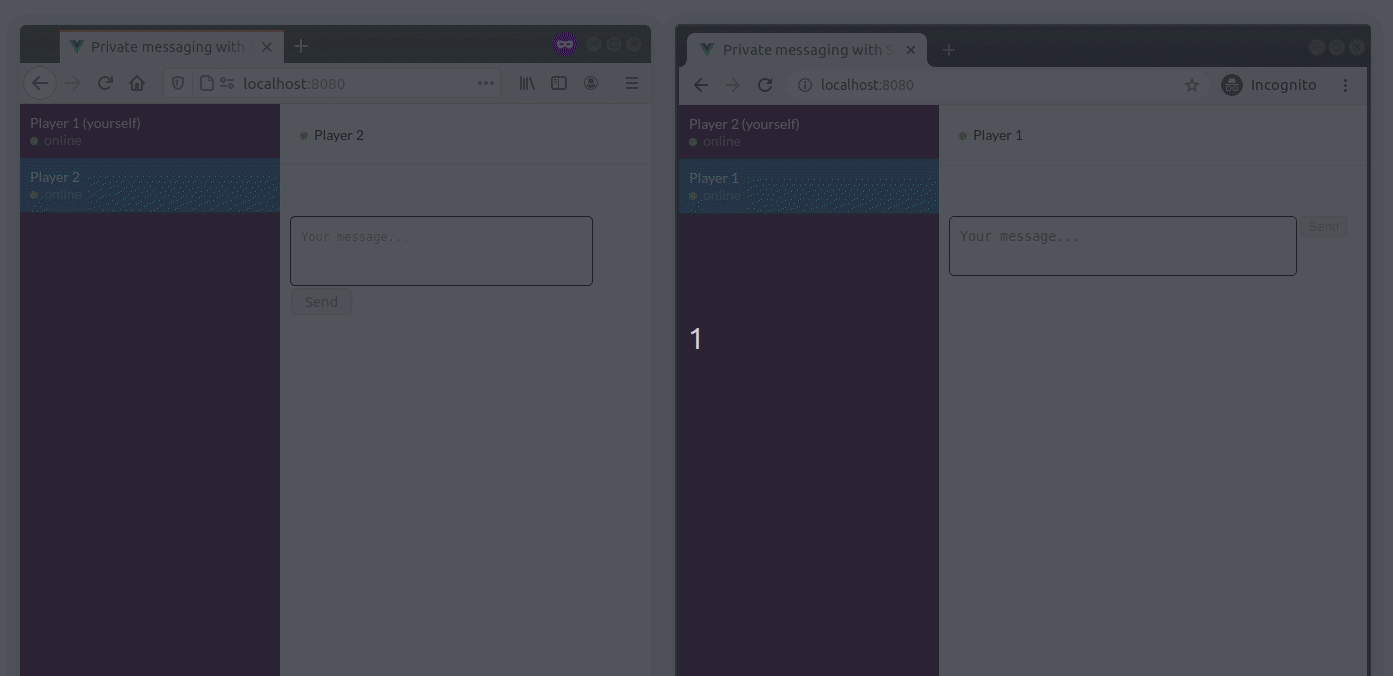
- but when the recipient gets disconnected, the packets are lost, since there is no listening Socket instance in the given room
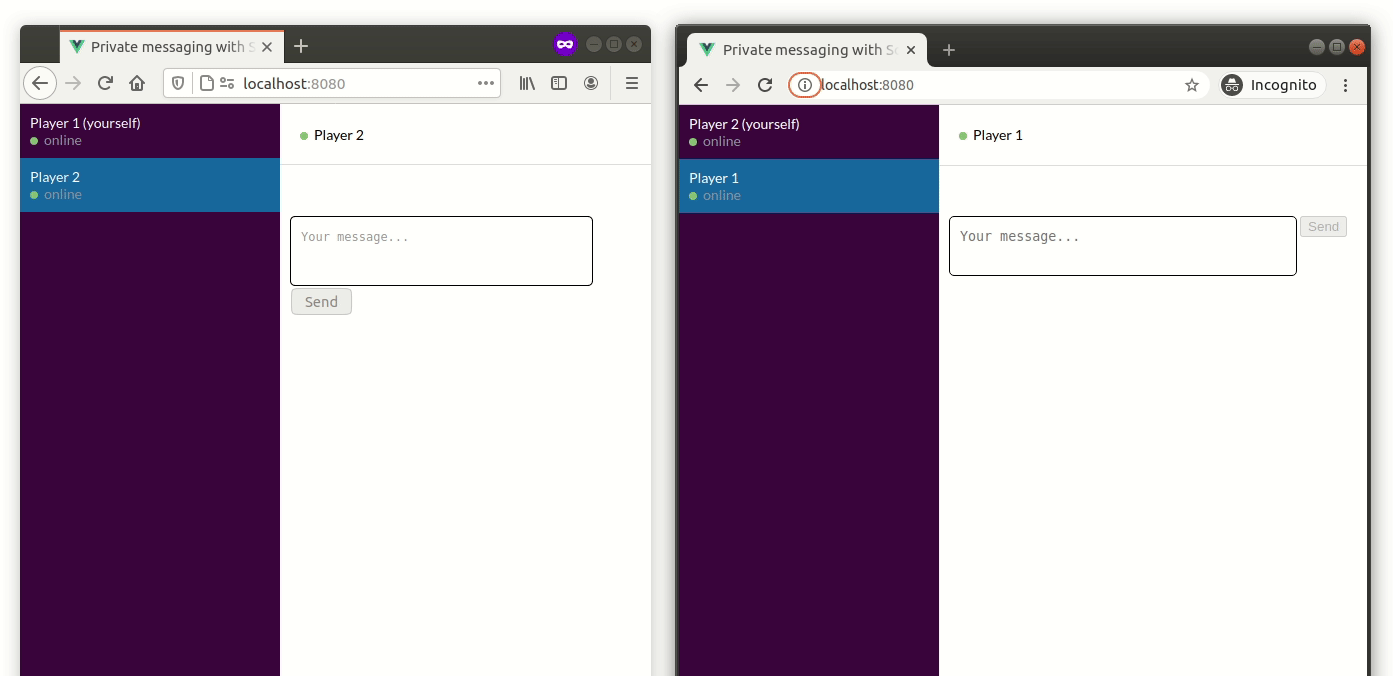
We will try to fix this in the 3rd part of this guide.
Thanks for reading!